Update your CV
Keeping your CV up to date is important to demonstrate to schools your experience, knowledge and will increase your chances of being shortlisted for interviews.
Within the portal simply select ‘update CV’ and upload the latest version (please upload a word doc.). This will be automatically added to your Career Teachers database file.
Online Timesheets
Online timesheets will be automatically created at the end of each week for all the schools you have worked in.
Schools will access the portal directly on a Friday to approve your online timesheet for that week. You are able to access the portal at any time, via the link in the email alert, through the Career Teachers website.